

Offices nowadays tend to be not just a static environment; instead, they are trending towards more dynamic laboratories featuring various types of spaces. These spaces are designed to evolve over time, incorporating new furniture, technology, and ideas. By embracing this concept, companies can create a flexible and adaptable work environment that encourages innovation and creativity.
The use of smart lockers in the office can encourage mobility throughout the floorplate and enable employees to transition seamlessly between spaces. The lockers assist in fostering a more flexible and adaptable work environment that encourages collaboration and innovation.
Smart lockers are flexible, adaptable and allow choice – empowering users and giving them the freedom and flexibility to truly embrace the work environment.



Workplace Smart Lockers Brochure takes you through the latest office trends, smart locker design, and user experience.

Setting policies related to the evolving workspace, specifically locker utilization, can pose a challenge for organizations. Smart lockers are a versatile solution, providing insights into employee locker and workspace usage patterns.
Regardless of whether the locker systems are assigned, unassigned, or a mix of both, smart lockers instill a sense of security among employees. Offering reliable storage for personal items and essential work equipment like keyboards, mice, laptops, and more, these intelligent systems add an extra layer of convenience and comfort in the office.
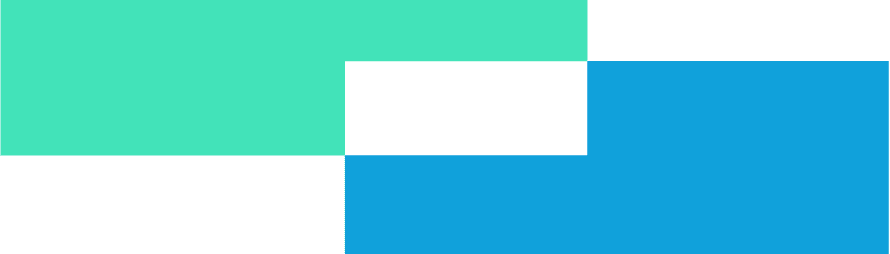
Leverage data and reporting from smart lockers to gain insights into locker utilization, usage patterns, and trends. Smart lockers assist in addressing questions such as:
These insights and more demonstrate the proficiency of smart lockers in enhancing understanding of locker usage, benefiting long-term planning and user experience.


The rise in digital workplace technologies in the smart office provide seamless and intuitive user experiences throughout the office and even throughout the building.
More and more companies are leveraging workplace experience apps or CRE landlords are providing smart building applications for tenants. Smart Lockers should integrate seamlessly to provide access the same way you integrate with parking, amenity spaces, and reserve a desk or conference room.
Mobile credentials are growing in popularity and will play a role in your office in the coming years – without a doubt. Choose a locker system that allows you to upgrade to mobile credentials when the time comes.
Workplace Smart Lockers Brochure takes you through the latest office trends, smart locker design, and user experience.
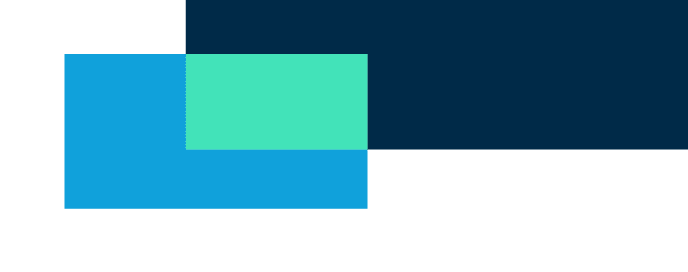
The need for the ability to exchange materials has grown exponentially with the shift in overall workplace strategies. Employees being in the office on different days. IT staff not being present every day. Package and parcels getting delivered into the office. High value assets need to be picked up and dropped off — the use cases for exchange of goods continues to grow.
To provide employees with maximum flexibility and convenience, we recommend implementing a combination of both assigned lockers (for those working solely in the office) and unassigned or day-use lockers. This allows employees to choose the storage option that works best for them, whether it’s for long-term use or just a few hours.
Assigned day-use lockers provide a dedicated space for employees who regularly come into the office. By assigning individual lockers, employees can have their own personal storage to securely store their belongings without any concerns about sharing the space with others.
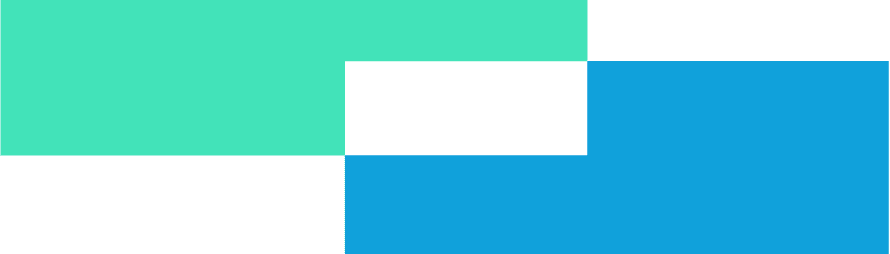
To enable even greater flexibility, we can offer unassigned lockers that are accessible to employees on a day-use basis. Employees can choose from a variety of locker sizes and locations throughout the office, based on their specific work requirements, and can easily move around as needed.
Take a look at how smart office lockers can help transform your space.
"*" indicates required fields
"*" indicates required fields
"*" indicates required fields
"*" indicates required fields
"*" indicates required fields
"*" indicates required fields